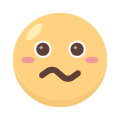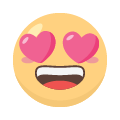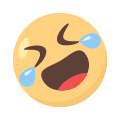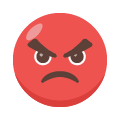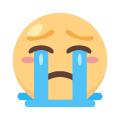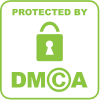How To Track A Cruise Ship
Using an online tracker is the best way to track your cruise ship. Here are the best ones Cruise Critic found to get you started.

Best Cruise Ship Trackers
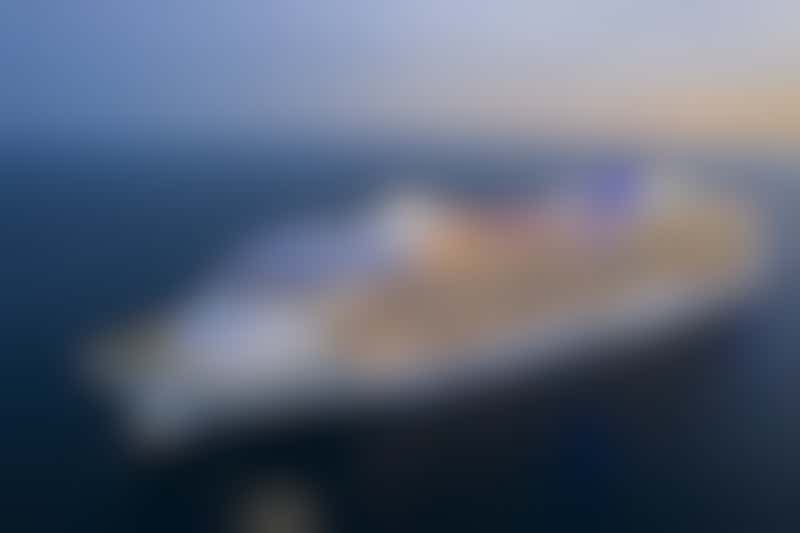
Wonder of the Seas
While most cruise ship trackers provide the same information and look fairly similar, there are a few standouts that we think are the most helpful based on how easy they are to use and extra features you may find useful on your cruising journey. Check them out below.
CruiseMapper
Locating a cruise ship is super easy on CruiseMapper. Upon landing on the site's homepage, you're taken straight to the tracking feature which shows a list of cruise lines on the left side of the screen and an interactive world map in the center that displays ship locations. From the left panel, you can choose which cruise ships from each cruise line you want to track on the map and which ones you don't. The arrows represent cruise ships that are currently en route, while the dots represent ships that are docked.
CruiseMapper also gives you a glimpse into different ports by showing you where it's located on the map, schedules, weather and more.
Cruise Hive
Cruise Hive's cruise ship tracker shows information about cruise ships and other vessels, such as cargo ships, tankers, yachts and tugboats. To see cruise ships, you can adjust the filter on the live interactive map to only show passenger cruise ships. On the map, you'll see icons that represent ships currently en route and ships that are docked at ports. When you click on each icon, you can view more details about the ship, including its speed, how long it spent traveling, itinerary information and weather.

Carnival Panorama (Photo: Carnival Cruise Line)
Marine Vessel
Like Cruise Hive, Marine Vessel also provides real-time location information about non-cruise ships in addition to cruise ships. On Marine Vessel's interactive map, ships that are en route and docked at ports are represented by small icons that you can click on to see more details about its itinerary, recent port calls, speed and weather.
Cruising Earth
In order to track a cruise ship on Cruising Earth, you first need to choose a cruise line from the 177 options offered. Next, you'll be prompted to select a specific cruise ship. From there, a page displays an interactive map zoomed in on the live location of the ship you selected. Click on the ship's icon to learn more about its itinerary, speed, distance traveled, weather, photos and more. Keep in mind that most of the tracking information for ships on Cruising Earth isn't accessible unless you register for a free account on the site.
ShipCruises
ShipCruises makes it easy to track river cruises as it has a dedicated filter that lets you view river vessels only, in addition to ocean cruises. While ShipCruises allows visitors to view live ship locations, speed, itineraries and map positioning for free, certain information is only accessible if you pay for a subscription plan, mostly about the ship's construction and ownership details.

 oujisama
oujisama