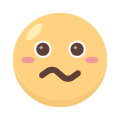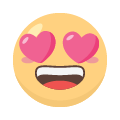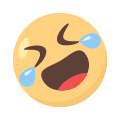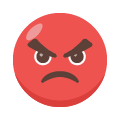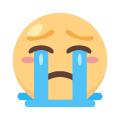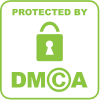Samsung's Instant Plays is a fresh attempt at a failed game streaming model
Samsung lets you stream mobile games to Galaxy devices with Instant Plays, but there's more to it than meets the eye

In October, it was revealed that Samsung was working on a game-streaming service for Galaxy phones and tablets. Game streaming on mobile devices comes in two flavors: Full console and PC game streaming like Stadia and Xbox Cloud or streaming lightweight mobile games like Google's Instant Apps on the Play Store. Neither implementation has done very well historically. Xbox Cloud Gaming isn't dead in the water, but I don't know many Game Pass users that use it. Stadia was killed off in a move none of us expected, and Instant Apps, while still supported by Google, are few and far between, it seems. So, what exactly does Samsung think it's going to do differently in this space?
What is Samsung's Instant Plays, and why does it exist?
Samsung Instant Plays works a lot like Google's Instant Apps. Essentially, Mobile games are streamed over data or Wi-Fi, cutting out the need to install them locally on the phone. It's a sound idea, but the process is convoluted nonetheless. At least Google's implementation made sense; opening the listing for a supported game would offer a play button directly next to the installation option. Convenient.
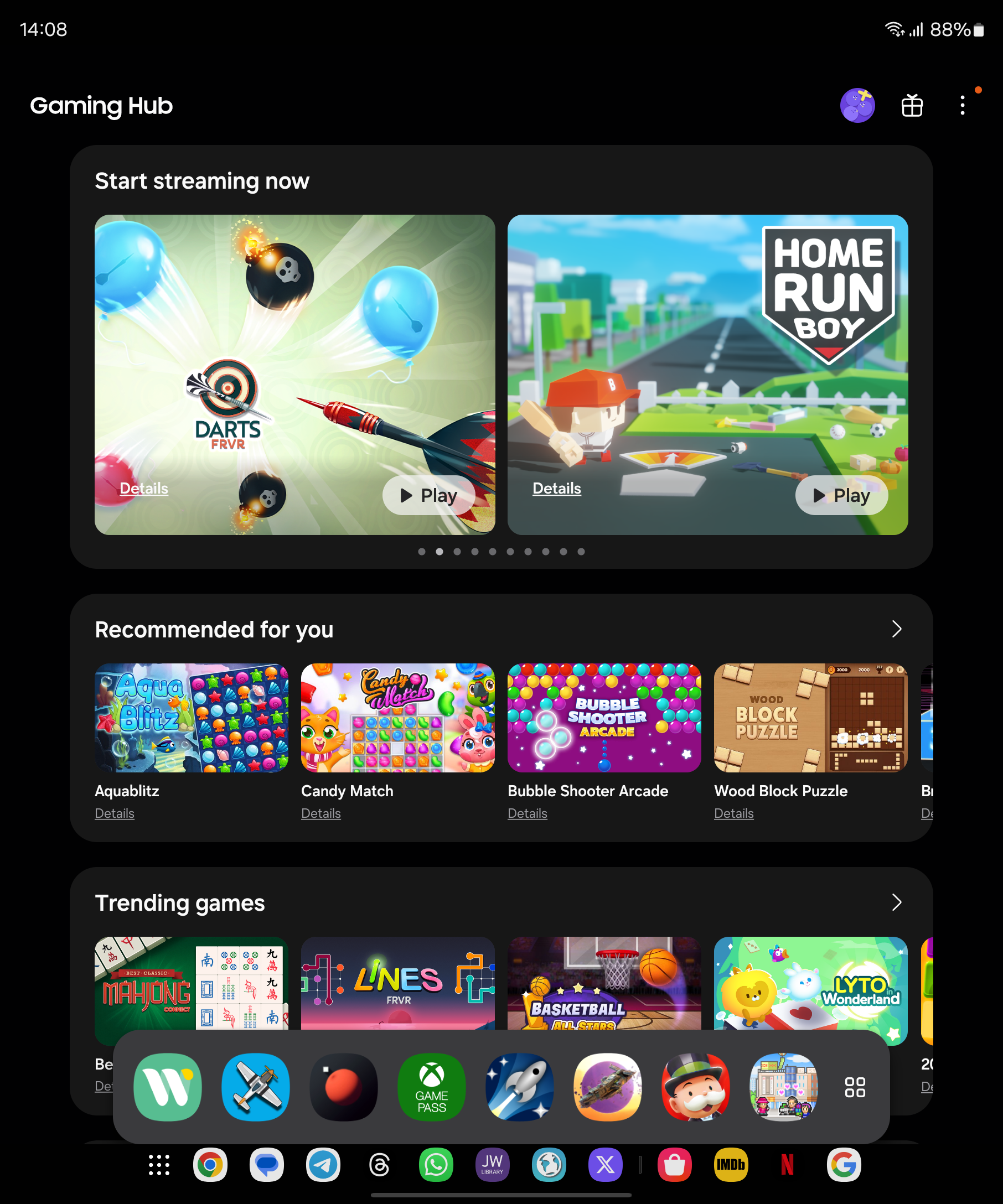

Samsung is doing things differently and for the worse. Samsung's much-loved Game Launcher app has been redesigned and renamed Gaming Hub. Instead of how it used to show your locally installed games with your stats, local games are now relegated to the bottom of the screen, while everything else is filled with Samsung's new streamable games. Tapping a game's icon launches it, and each time, you'll be asked if you'd like to add a shortcut to your home screen. But what if you want to download the game for offline play by installing it locally? Well, you can't do that from the gaming Hub. You'll have to memorize the game's name, leave the Gaming Hub, and then manually search for it after opening the Galaxy Store. Not so convenient.
Vice versa, if you see a game in the Galaxy Store that you want to stream, you'll need to somehow find it in the Gaming Hub. But since Instant Plays can only be streamed from the new Gaming Hub, all the while offering no search function, good luck finding a particular game. You're basically stuck with the suggested games Samsung offers you.
Compared to what Google is doing with Instant Apps, Samsung's current setup for Instant Plays really seems like a strange way to build out the service. We've reached out to Samsung for clarification on the current design and direction of Instant Plays, so hopefully, we'll hear back. In the meantime, here's what Samsung has to say in its announcement for Instant Plays on its developer site; the following quotes paint quite a picture:
"Similar to an OTT video streaming service, a gamer can discover, click and instantly play your games without the friction of download and installation. This scaled organic channel can augment and complement your paid user acquisition campaigns."
"Our mobile cloud game platform allows you to bypass the app store’s installation process and bring users directly from an ad click right into your game instantly via streaming. This could effectively make your user acquisition cost-per-click (CPC) equivalent to an acquired user (CPI), driving 10X scale at the top of the acquisition funnel against the same advertising dollars spent."
It seems pretty clear this all about ads and ad revenue. Users are more likely to play a game and consume the ads within if they can play with one click rather than wasting time downloading the game while also wasting precious storage space.
But are Instant Plays any good?


Every time you launch a game, you're asked if you want to add a shortcut to your home screen — every time, without fail. Once you're past this, the gameplay is pretty good. So far, all of the games I've seen are basic casual games, so latency isn't much of an issue. What is a problem is scaling. The game pictured above clearly wasn't built with a Galaxy Fold in mind. Isn't that a Samsung product? While this usually isn't an issue since One UI can rescale apps to fit, because the game is being streamed, the scaling doesn't work. It's an issue across game streaming services, where most only support single resolutions and ratios.
Thankfully, this won't be a problem if you're on a conventional non-folding phone. Still, there are some caveats to streaming a game instead of downloading it. While the developer page implies that in-app purchases are allowed, that hasn't been my experience so far. I played Gold Train FRVR over streaming and downloaded it locally from the Galaxy Store. All in-app purchases (IAPs) were missing in the streamed version. Instead, the in-game currency is earned by watching ads, so it would appear some games have been adjusted to be played without IAPs.
There's also a negative aspect of Instant Plays I ran into. You can't use third-party sign-in methods for cross-platform saves. This is mentioned in Samsung's developer info, and I found it to be the case in practice. The app for Gold Train FRVR can sync your saves over Facebook, which is handy if you play the Play Store version on non-Samsung devices. The Instant Plays version removes this capability entirely.
So, are Instant Plays any good? If you have a solid internet connection and want to quickly pass some time while in a waiting room or something, then sure. But if you take your gaming sessions seriously, requiring perks like cross-platform saves and reliable scaling, you're better off installing a game locally.
Looking to the future of mobile game streaming
It'll be interesting to see how Instant Plays develops over time. Considering how Google's Instant Apps has seemingly stalled, I find it unlikely Instant Plays will gain traction. I also foresee users abandoning the Gaming Hub app, previously known as Games Launcher, if streaming is to remain center stage. Before the recent redesign, the app's primary function was to act as a hub for your installed games. You could hide them from the launcher and keep them here instead, viewing your playtime and other info all in one place. It was a great experience, now slathered with casual games you can stream.
So here's hoping that not only does the streaming selection improve in Gaming Hub, but it would also be nice to get back old features like the now-removed stats for locally installed games. Taking a fan-favorite app from Samsung gamers and replacing it with a wall of games that exist to lower the barrier to entry for game advertisements, it's unlikely gamers like me will stick around.

 oujisama
oujisama