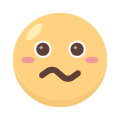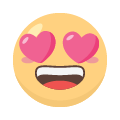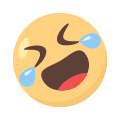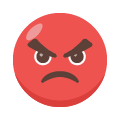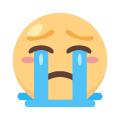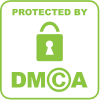How to retrieve a travel itinerary on Southwest Airlines without a confirmation number
It's possible to find an itinerary for a Southwest Airlines flight even if you lose the confirmation number. Here's how.


As the clock ticks closer to your flight, you feel the need to check your itinerary to make sure the times are right or to make a quick change to the itinerary.
Then, a moment of anguish hits: You somehow lost the email with the confirmation number.
Fear not, it's possible to retrieve your itinerary without the confirmation number. If you're flying with Southwest Airlines, finding your upcoming flights is relatively straightforward if you have the information for the Southwest account you used to book the trip.
Here's how to find your Southwest itinerary, even if you don't have the confirmation number.
In the Southwest concourse: New restaurants at Phoenix Sky Harbor Airport
Log in to your Southwest.com account
If you booked your flight online or through Southwest's mobile app, your Southwest account should have the flight information available without the need to look it up by confirmation number.
To find your upcoming flights on Southwest's website, log in and click on "My Account" on the top. Scroll down to "My Trips" and you will see upcoming flights booked through your account. When you click on each flight reservation, you'll see the full itinerary along with the confirmation number and options to change, cancel or add upgrades.
On Southwest's mobile app, the earliest upcoming flights should show up on the top of the home screen. For a full list of your upcoming flights, find your account information, which can be accessed by clicking the top right icon for a drop down menu and then clicking "View Account," or by simply clicking the head icon in the top left corner. Like the website, your flights will be accessible in the column labeled "My Trips."
Call Southwest Airlines' customer service
If your flight is not listed on your Southwest account and/or you don't have access to your account, call Southwest's customer service to find the information and get your itinerary.
Agents can find your flight information using details like the email address associated with your account and the credit card used to book the flight.
To contact Southwest customer service, call 1-800-435-9792. Operators are available 24 hours a day, seven days a week.
Best airports list: Why Phoenix Sky Harbor dropped in JD Power's airport ranking (and how it's improving)
Reach the reporter at [email protected]. Follow him on X, formerly Twitter: @salerno_phx.
Support local journalism. Subscribe to azcentral.com today.

 oujisama
oujisama